need help posting a map...
- PLB
- 500 Club
- Posts: 6974
- Joined: Sat Feb 20, 2010 3:49 pm
- Location: NE Wisconsin
- Status: Offline
need help posting a map...
I'm having trouble with this!! I get my map all edited and saved on mapcard, then I email it to my photobucket but all that shows up is a little computer disk or picture icon in my album?? I've never done this before so I was looking for some help from some beasts that have done this before! Thanks PLB....
Obsession Bows
Lone Wolf Alpha and sticks
Lone Wolf Alpha and sticks
- Carol
- Site Admin
- Posts: 9054
- Joined: Fri Feb 12, 2010 6:51 am
- Status: Offline
Re: need help posting a map...
I never email pics to photo bucket....
When I use photo bucket I log into the account and then upload the pics from my computer.
Same if I use the Beast Photo Gallery. It's a direct upload from your hard drive to the program.
http://www.thehuntingbeast.com/viewtopic.php?f=28&t=10695
When I use photo bucket I log into the account and then upload the pics from my computer.
Same if I use the Beast Photo Gallery. It's a direct upload from your hard drive to the program.
http://www.thehuntingbeast.com/viewtopic.php?f=28&t=10695
Even a blind squirrel finds a nut every now and then!
Some People Need a Shock Collar!
Some People Need a Shock Collar!
- Brandon
- 500 Club
- Posts: 1426
- Joined: Sat Jun 26, 2010 5:24 am
- Location: MD & VA
- Status: Offline
Re: need help posting a map...
what I would do is...
have the file open on your computer screen... press ALT+PRINT SCREEN at the same time.
that will COPY the entire window you see.
then open MS PAINT and right click the window and select "PASTE".
Now you have your map as a paint document... save and name it THEN goto photbucket.com and upload the PAINT document.
To post here, select the "IMG" option in photobucket then PASTE that link into a post here.
have the file open on your computer screen... press ALT+PRINT SCREEN at the same time.
that will COPY the entire window you see.
then open MS PAINT and right click the window and select "PASTE".
Now you have your map as a paint document... save and name it THEN goto photbucket.com and upload the PAINT document.
To post here, select the "IMG" option in photobucket then PASTE that link into a post here.
You can't kill em on the couch
- DEERSLAYER
- Super Moderator
- Posts: 8353
- Joined: Sun Mar 14, 2010 3:22 pm
- Location: Western L.P. of MI
- Contact:
- Status: Offline
Re: need help posting a map...
Nothing personal Brandon, but I would skip all that, send it to myself, then open and save it to my desk top. Upload from there.
You cannot invade mainland America. There would be a rifle behind every blade of grass.
Isoroku Yamamoto, Japanese Admiral
Isoroku Yamamoto, Japanese Admiral
- Brandon
- 500 Club
- Posts: 1426
- Joined: Sat Jun 26, 2010 5:24 am
- Location: MD & VA
- Status: Offline
Re: need help posting a map...
DEERSLAYER wrote:Nothing personal Brandon, but I would skip all that, send it to myself, then open and save it to my desk top. Upload from there.
Photobucket ONLY accepts certain file extenstions. His map card may not be the proper image or extension.
What I described above works and it is what I do in Google Earth and MyTopo also.
You need to create an image one way or another?
You should not be sending or emailing anything when you have the file already with you. Nothing I described is hard, I just made it very detailed. Your generic intructions have the same steps, except I dont "send to myslef", I simpy copy & paste which technically is way less typing (none) and steps.
Maybe Dan Jr. has a better option... but me being an IT guy by trade this is what I would do.
nothing personal as well...
You can't kill em on the couch
- JRM6868
- The Terminator
- Posts: 1400
- Joined: Fri Feb 04, 2011 3:44 am
- Location: S.E. Ohio
- Status: Offline
Re: need help posting a map...
Brandon wrote:what I would do is...
have the file open on your computer screen... press ALT+PRINT SCREEN at the same time.
that will COPY the entire window you see.
then open MS PAINT and right click the window and select "PASTE".
Now you have your map as a paint document... save and name it THEN goto photbucket.com and upload the PAINT document.
To post here, select the "IMG" option in photobucket then PASTE that link into a post here.
I've tried the alt/print screen but it does nothing. Does something need to be turned on for it to work?
- Brandon
- 500 Club
- Posts: 1426
- Joined: Sat Jun 26, 2010 5:24 am
- Location: MD & VA
- Status: Offline
Re: need help posting a map...
ALT+PRINT Screeen copies the exact window you are looking at, BUT it must be selected or it will not know what to copy.
Here is an example... the arrow points to the bar that you must select, or click 1st.
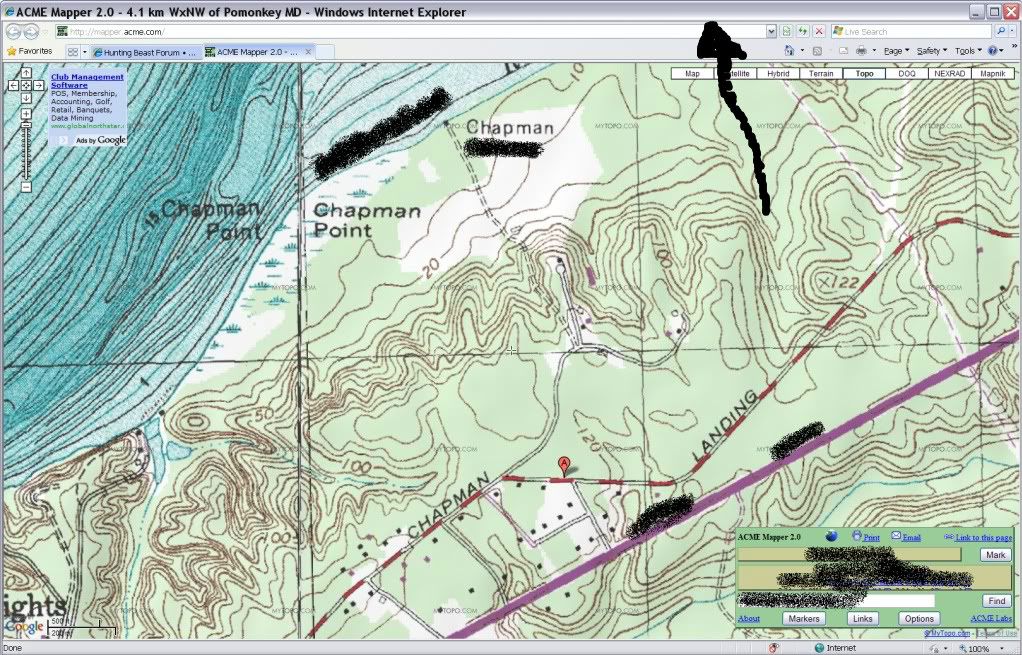
After that you can PASTE into paint to create the actual picture file.
Then upload to Photobucket or the Beast
Here is an example... the arrow points to the bar that you must select, or click 1st.
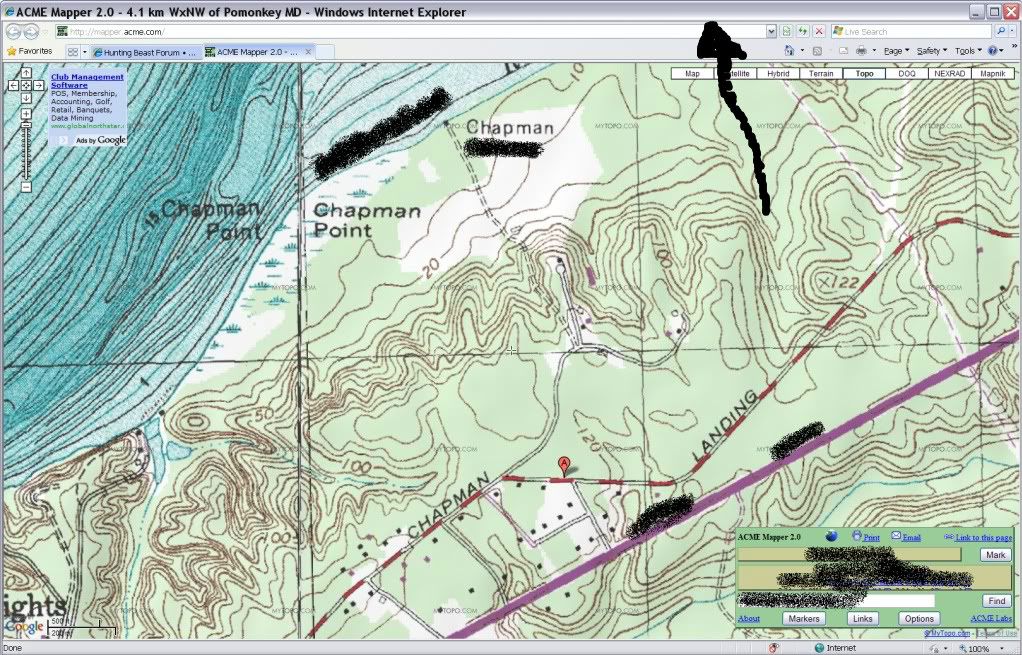
After that you can PASTE into paint to create the actual picture file.
Then upload to Photobucket or the Beast
You can't kill em on the couch
- JRM6868
- The Terminator
- Posts: 1400
- Joined: Fri Feb 04, 2011 3:44 am
- Location: S.E. Ohio
- Status: Offline
Re: need help posting a map...
Brandon wrote:ALT+PRINT Screeen copies the exact window you are looking at, BUT it must be selected or it will not know what to copy.
Here is an example... the arrow points to the bar that you must select, or click 1st.
After that you can PASTE into paint to create the actual picture file.
Then upload to Photobucket or the Beast
Thanks just did the select thing and it worked. One more question if there's a screen and I actually want to print it off...do I still need to do all the above and then print? There's nothing that will just print the screen without going through the extra steps?
- Brandon
- 500 Club
- Posts: 1426
- Joined: Sat Jun 26, 2010 5:24 am
- Location: MD & VA
- Status: Offline
Re: need help posting a map...
no unfortunatley you cant just hit print screen to actually print your screen..
Here is an article that explains it....
http://www.ehow.com/how_4669244_print-screen.html
Here is an article that explains it....
http://www.ehow.com/how_4669244_print-screen.html
You can't kill em on the couch
- JRM6868
- The Terminator
- Posts: 1400
- Joined: Fri Feb 04, 2011 3:44 am
- Location: S.E. Ohio
- Status: Offline
Re: need help posting a map...
Brandon wrote:no unfortunatley you cant just hit print screen to actually print your screen..
Here is an article that explains it....
http://www.ehow.com/how_4669244_print-screen.html
Bummer. Thanks I'll read through it.
- JRM6868
- The Terminator
- Posts: 1400
- Joined: Fri Feb 04, 2011 3:44 am
- Location: S.E. Ohio
- Status: Offline
Re: need help posting a map...
To think these last few years I've been fighting this crap trying to figure it out... 
Plumber moved to office,my computer skills aren't the greatest.

Plumber moved to office,my computer skills aren't the greatest.
- PLB
- 500 Club
- Posts: 6974
- Joined: Sat Feb 20, 2010 3:49 pm
- Location: NE Wisconsin
- Status: Offline
Re: need help posting a map...
JRM6868 wrote:To think these last few years I've been fighting this crap trying to figure it out...
Plumber moved to office,my computer skills aren't the greatest.
Obsession Bows
Lone Wolf Alpha and sticks
Lone Wolf Alpha and sticks
-
ALbowhunter
- Posts: 6
- Joined: Sat Aug 18, 2012 7:55 am
- Location: West Central Alabama
- Status: Offline
Re: need help posting a map...
Can anyone help me posting a map using a macbook pro? I registered with photobucket, but am still lost of how to do anything with pics on the mac. I don't have the photos saved on the computer. It will have to be pulling it from a website like caltopo or mytopo.
- DEERSLAYER
- Super Moderator
- Posts: 8353
- Joined: Sun Mar 14, 2010 3:22 pm
- Location: Western L.P. of MI
- Contact:
- Status: Offline
Re: need help posting a map...
You will have to save the pic to your computer so you can upload to photobucket.
You cannot invade mainland America. There would be a rifle behind every blade of grass.
Isoroku Yamamoto, Japanese Admiral
Isoroku Yamamoto, Japanese Admiral
-
- Advertisement
Who is online
Users browsing this forum: No registered users and 19 guests



